Python Multi-dimensional Arrays
The 2D arrays, 3D arrays etc. are called multi-dimensional arrays. A 2D array contains more than 1 row and 1 column and it can be treated as a combination of several 1D arrays. A 2D array is also considered as a matrix. For example, a 2D array with 'm' rows and 'n' columns is called m x n matrix.
Creating multi-dimensional arrays:
We can create a multi-dimensional arrays using four ways, those are as follows.
- Using array() function
- Using ones() and zeroes() functions
- Using eye() function
- Using reshape() function
multi-dimensional array using array() function:
Numpy's array() function can be used to create a multidimensional array. Usually, we pass lists of elements to this function. If we pass one list of elements to this function, then it will create a 1D array. If we pass two lists of elements, then this function creates a 2D array.
a = array([1,2,3,4])
a = array([[1,2,3,4], [5,6,7,8]])
Displaying of 2D array elements
[[1 2 3 4]
[5 6 7 8]]
Even though the elements are displayed in 2 rows and 4 columns, the internal memory allocated to all these elements would be in the form of a single rowcontaining 8 blocks (2 x 4 = 8). The elements are stored in the contiguous memory locations as shown below.
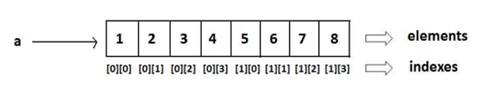
multi-dimensional array using ones() and zeros() functions:
The ones() function is useful to create a 2D array with several rows and columns where all the elements will be taken as 1. The format of this function is:
ones((r, c), dtype)
Here, 'r' represents the number of rows and 'c' represents the number of columns. 'dtype' represents the datatype of the elements in the array. For example,
a = ones((3, 4), float)
will create a 2D array with 3 rows and 4 columns and the datatype is taken as float. we can see the array as:
[[1. 1. 1. 1.]
[1. 1. 1. 1.]
[1. 1. 1. 1.]]
Just like the ones() function, we can also use the zeros() function to create a 2D array with elements filled with zeros.
b = zeros((3,4), int)
Then a 2D array with 2 rows and 4 columns will be created where all elements will be 0s, as shown below:
[[0 0 0 0]
[0 0 0 0]
[0 0 0 0]]
multi-dimensional array using eye() function:
The eye() function creates a 2D array and fills the elements in the diagonal with 1s . The general format of using this function is:
eye(n, dtype=datatype)
This will create an array with 'n' rows and 'n' columns. The default datatype is 'float'. For example, eye(3) will create a 3x3 array and fills the diagonal elements with 1s as shown below:
b =eye(3)
[[1. 0. 0.]
[0. 1. 0.]
[0. 0. 1.]]
from numpy import *
b =eye(4)
print(b)
multi-dimensional array using reshape() function:
The reshape() function has been already discussed in the previous section. We will have an elaborate discussion about this function now. This function is useful to convert a 1D array into a multidimensional (2D or 3D) array. The syntax of writing this function is:
reshape(arrayname, (n, r, c))
Here, 'arrayname' represents the name of the array whose elements to be converted. 'n' indicates the number of arrays in the resultant array. 'r', 'c' indicates the number of rows and columns , respectively. For example, we take a 1D array 'a' with 6 elements as:
a = array([1, 2, 3, 4, 5, 6])
To convert 'a' into a 2D array using the reshape() function, we can write:
b = reshape(a, (2, 3))
We are converting the elements of the array 'a' into a 2D array with 2 rows and 3 columns, and the resultant array is 'b'. So, the 2D array 'b' looks like this:
[[1 2 3]
[4 5 6]]
Observe the starting two pairs of square brackets which indicate that it is a 2D array. Suppose, we write:
b = reshape(a, (3, 2))
This will convert 'a' into a 2D array with 3 rows and 2 columns that looks like this:
[[1 2]
[3 4]
[5 6]]
It is possible to use the reshape() function to convert a 1D array into a 3D array . Let's take a 1D array 'a' with 12 elements as:
a = arange(12)
[0 1 2 3 4 5 6 7 8 9 10 11]
Now, to convert this 1D array into a 3D array, we can use the reshape() function as:
b = reshape(a, (2, 3, 2))
b = reshape(a, (2, 3, 2))
Here, 'a' represents the arrayname that is being converted. In the reshape() function, after 'a', observe the figures (2, 3, 2). They represent that we want 2 arrays each with 3 rows and 2 columns . So, the resultant 3D array 'b' looks like this:
[ [ [ 0 1]
[ 2 3]
[ 4 5] ]
[ [ 6 7]
[ 8 9]
[10 11] ] ]
So, 'b' is a 3D array of size 2x3x2. Suppose, we write:
b = reshape(a, (3, 2, 2))
[ [ [ 0 1]
[ 2 3] ]
[ [ 4 5]
[ 6 7] ]
[ [ 8 9]
[10 11] ] ]